Putting Together Marcella
The Halloween Puppet
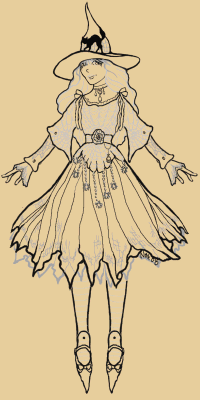 Having Fun with the puppet:
Having Fun with the puppet:
Start by thinking of the colors that your puppet might wear . You might also figure out what the puppets home would look like and create a background for your puppet. Now print and color in the puppet. (See Printing Instructions at the bottom of this page.)
Getting Started:
There are just a few steps and a few tools you will need. You will need to print the puppet on card stock. Then you will need a large sewing needle or push pin, scissors, and mini brads.
Card Stock:
The easy part is going to be printing the puppet out on 65 lb., 90 lb., or even 110 lb. card stock, unless of course, you haven't any. If you do not have card stock, then print out the puppet to color on regular paper, and glue to any heavy paper. Don't forget to set your printer to its best quality setting.
Getting ready for the Brads:
After you color your drawing and before you start cutting use a large sewing needle or push pin ![]() , and put a small hole in the center of each of the black dots that mark where two parts of the puppet go together. For a push pin, poke it all the way in to make the right size hole. These holes don't need to be very large because you can work the brads carefully into them and that will keep them tight. About four layers of corrugated cardboard box makes a good surface to put under the drawing while you make the holes.
, and put a small hole in the center of each of the black dots that mark where two parts of the puppet go together. For a push pin, poke it all the way in to make the right size hole. These holes don't need to be very large because you can work the brads carefully into them and that will keep them tight. About four layers of corrugated cardboard box makes a good surface to put under the drawing while you make the holes.
Be careful about your fingers.
Cutting out the Puppet:
Use a good pair of scissors, be patient and cut slowly - you can do it! It is best to cut out everything before you start putting it all together.
Putting it all Together:
Mini brads are the latest thing in crafts and scrap booking and you can use the mini stars, mini flowers, mini hearts or anything you like.
As you assemble the puppet carefully work the legs of the brad through the holes from the
front of the top piece to the back of the back piece and then spread the legs of the brad in the back. Try to keep them as tight as you can so the puppet will hold a pose.
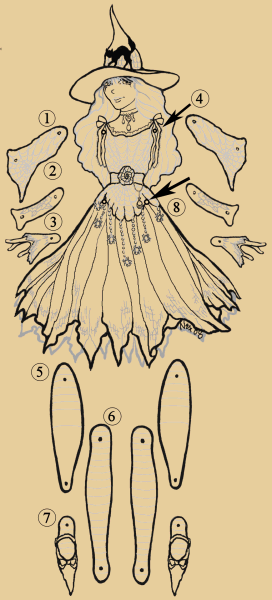 Assemble the arms first then attach them to the body.
The hand (#3) is placed below the lower arm (#2) and a brad is pushed through from the top. The lower arm goes under the upper arm (#1). The upper arm goes behind the shoulder (#4). There is a light dotted line along the outside of the ribbons on both sides. You will need to cut a slot along these lines. The Upper arm is slipped into the slot and then goes behind the shoulder. Attach the other arm in the same way.
Assemble the arms first then attach them to the body.
The hand (#3) is placed below the lower arm (#2) and a brad is pushed through from the top. The lower arm goes under the upper arm (#1). The upper arm goes behind the shoulder (#4). There is a light dotted line along the outside of the ribbons on both sides. You will need to cut a slot along these lines. The Upper arm is slipped into the slot and then goes behind the shoulder. Attach the other arm in the same way.
The foot (#7) goes over the bottom of the lower leg (#6), the top of the lower leg goes over
the bottom of the upper leg (#5). The second leg is put together the same way.
Now attach the legs under the body at the points near her hips (#8).
Having fun with a puppet:
You can add a "handle" on the back of the puppet, or you can hang it on a wall or curtain in different poses. You could even glue a small patch of Velcro to the back or a small flat magnet to the back in order to show the puppet on the refrigerator.
Adding a Handle:
To add a stick you will need a small block of Styrofoam
or other material. We use a small ball of Styrofoam cut in half,
anything will do. Use glue or a hot glue gun to stick
the Styrofoam ball or block to the back of the puppet.
Insert a skewer stick (cut the sharp point off), small craft stick, or even a Popsicle
stick into the ball or block with the angled of your choice, so that it will be easy
to hold, slightly away from the body. Remove the stick,
place glue in the hole and put the stick back in.
You're all set to have fun.
![]()

Marcella Puppet

Marcella
to Color
![]()
![]()
PRINTING INSTRUCTIONS
(1) Simply select and click the drawing you choose.
(2) When a new Page opens Click the Print button on your
"Browser Menu Bar", choose the correct printer if needed.
(3) For better quality, choose the Printer Properties on the PRINT DIALOG BOX:
(FILE > PRINT > PROPERTIES)
Select the best picture Quality
Sometimes its a GRAPHICS setting, if so select LINE ART.
Your choices may vary from this so you can
try different settings. In general choose the best quality.
(4) For a larger print size your browser will have a margins settings of 3/4 inch,
you can reduce the margins to get a larger print.
![]()
Have a great idea. Share your thoughts with us!
Click to send a comment to
Phee McFaddell
Phee's |
Home Page |
Who's Phee |
Stories
Picture Books |
Crafts |
Coloring Projects |
Gallery
Comments |
News Letters |
Guest Book |
Search |
Artist's Page
Links |
Phee's Coloring Book
